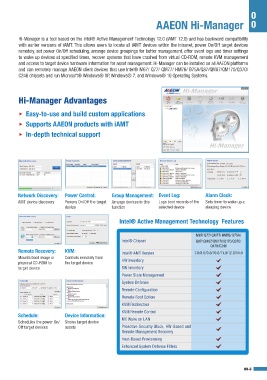Page 13 - 2024 AAEON Selection Guide -1st Edition
P. 13
0
AAEON Hi-Manager 0
Hi-Manager is a tool based on the Intel® Active Management Technology 12.0 (iAMT 12.0) and has backward compatibility
with earlier versions of iAMT. This allows users to locate all iAMT devices within the intranet, power On/Off target devices
remotely, set power On/Off scheduling, arrange device groupings for better management, offer event logs and timer settings
to wake up devices at specified times, recover systems that have crashed from virtual CD-ROM, remote KVM management
and access to target device hardware information for asset management. Hi-Manager can be installed on all AAEON platforms
and can remotely manage AAEON client devices that use Intel® M67/ Q77/ QM77/ HM76/ B75A/Q87/QM87/QM170/Q370/
C246 chipsets and run Microsoft® Windows® XP, Windows® 7, and Windows® 10 Operating Systems.
Hi-Manager Advantages
▶ Easy-to-use and build custom applications
▶ Supports AAEON products with iAMT
▶ In-depth technical support
Network Discovery: Power Control: Group Management: Event Log: Alarm Clock:
AMT device discovery Powers On/Off the target Arrange devices in this Logs boot records of the Sets timer to wake up a
device function selected device sleeping device
Intel® Active Management Technology Features
M67/ Q77/ QM77/ HM76/ B75A/
Intel® Chipset Q87/ QM87/QM170/Q170/Q370/
Q470/C246
Remote Recovery: KVM: Intel® AMT Version 7.0/8.0/9.0/10.0/11.0/12.0/14.0
Mounts boot image or Controls remotely from HW Inventory
physical CD-ROM to the target device
target device SW Inventory
Power State Management
System Defense
Remote Configuration
Remote Boot Option
KVM Redirection
KVM Remote Control
Schedule: Device Information:
Schedules the power On/ Shows target device ME Wake on LAN
Off target devices assets Proactive Security Block, HW-Based and
Remote Management Recovery
Host-Based Provisioning
Enhanced System Defense Filters
00-8